What are resources for? You will use the code lists if you have codes or abbreviations in the source data, but you need to see the full names in the map (eg customer or product...
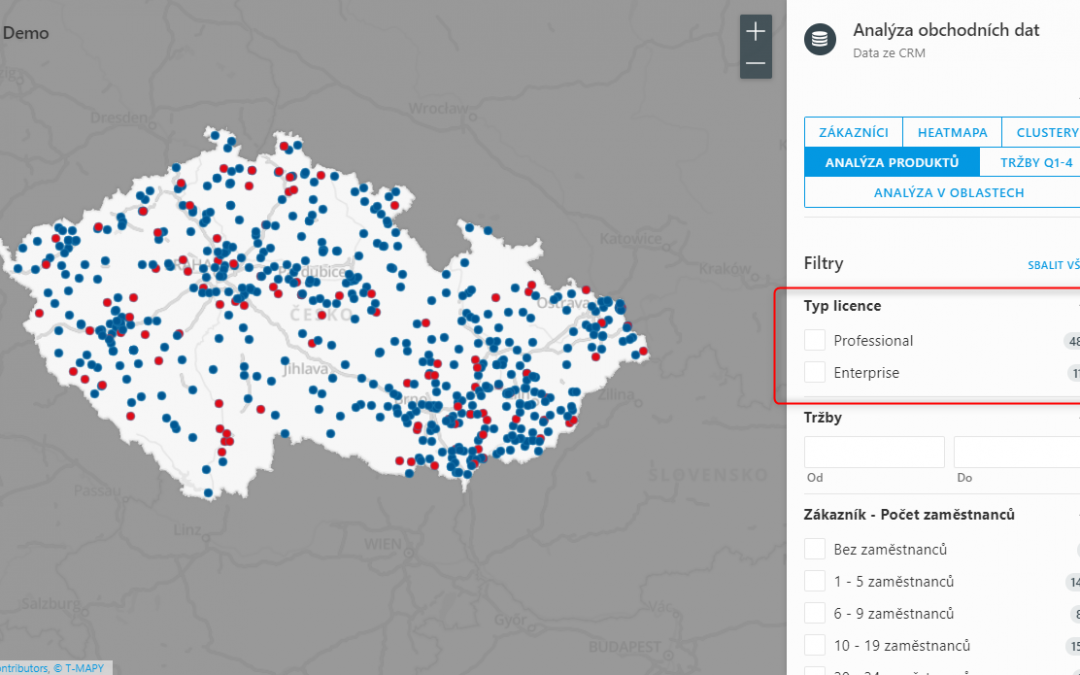
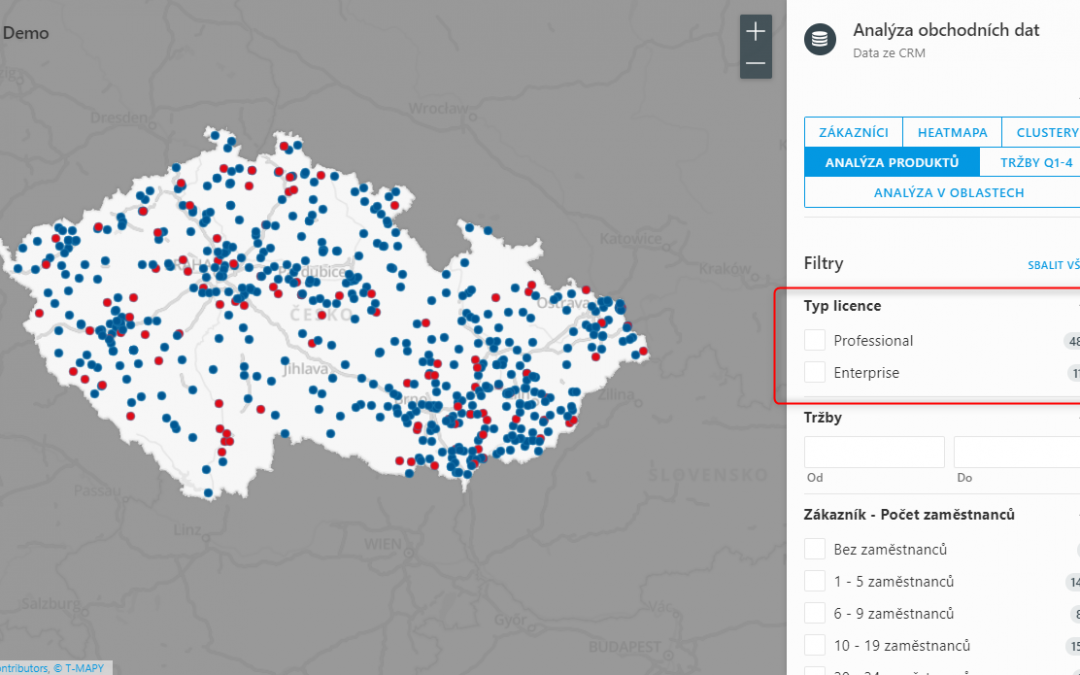
What are resources for? You will use the code lists if you have codes or abbreviations in the source data, but you need to see the full names in the map (eg customer or product...
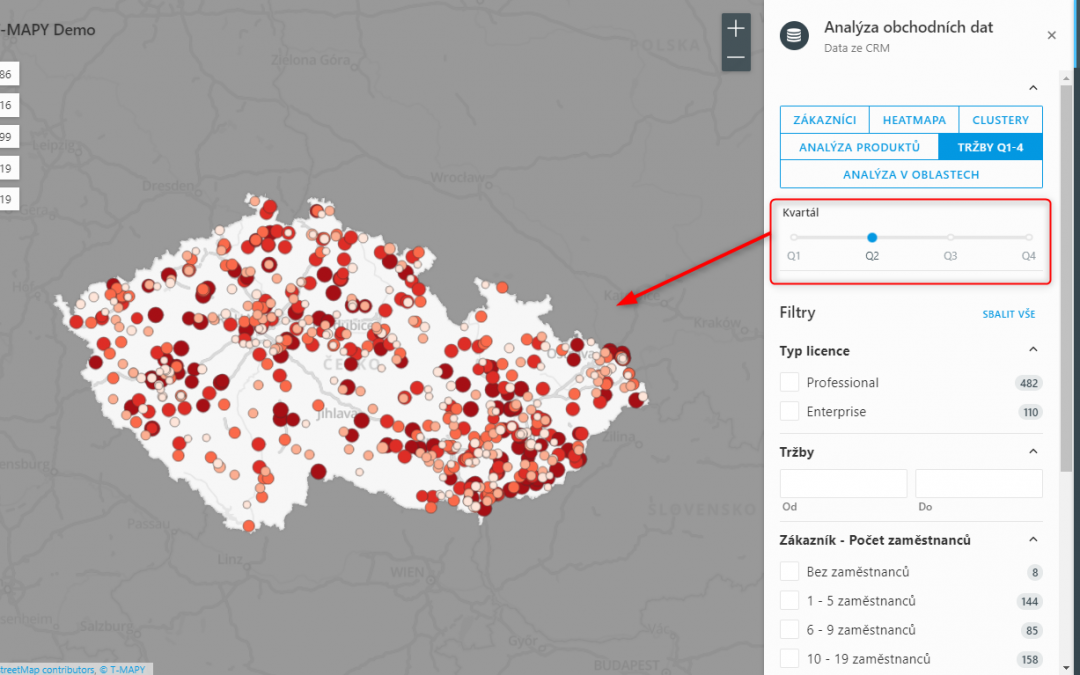
What is the slider on the map for? The slider is used for convenient and fast comparison of data for individual time periods. Usability is, for example, in the display of sales...

Corpis Maps 4.1 has been released. This page summarizes the major features and improvements of the release, and provides links to additional information or live demos. "In the...

Corpis Maps 4.0 has been released. This page summarizes the major features and improvements of the release, and provides links to additional information or live demos when...

Corpis Maps Release Notes - November 2018 The new version is out and it is full of new amazing features based on users' feedback from all around the world! "The new features make...

Corpis Maps Release Notes - June 2018 New version of Corpis Maps (configurable analytic map platform for business data) has been released. It is better, faster, more powerful and...